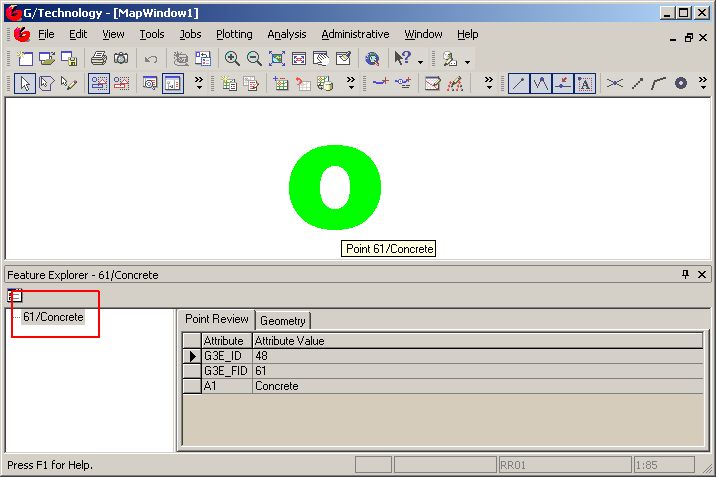Invoking Oracle Spatial from a Custom Command
Consider a requirement where the centroid of a set of points needs to be retrieved within a custom command. This can be achieved using the ‘GTDataProvider.DataContext.Execute‘-method:
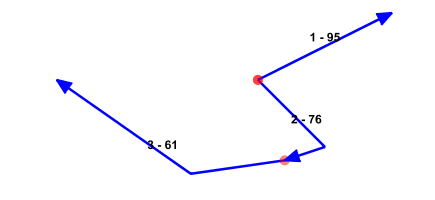
Sorting and merging geometries in Oracle Spatial
Consider a requirement where an unsorted set of geometries needs to be merged into a single geometry. Take for instance the following set of geometries where: a…
SDO_GEOM.VALIDATE_GEOMETRY_WITH_CONTEXT 3D bug workaround
The SDO_GEOM.VALIDATE_GEOMETRY_WITH_CONTEXT function fails for 3D Compound line strings geometries as discussed over here. This is illustrated by the following sample: 2d: produces: While the same geometry…
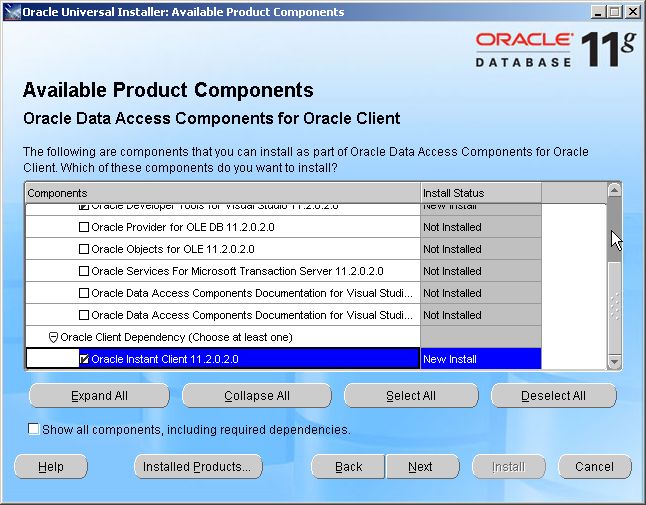
Debugging Oracle PL/SQL from Visual Studio
I use TOAD for my day-to-day Oracle development, but I find it’s debugging experience very poor compared to Visual Studio. Using ODP.Net version 11 you can use…