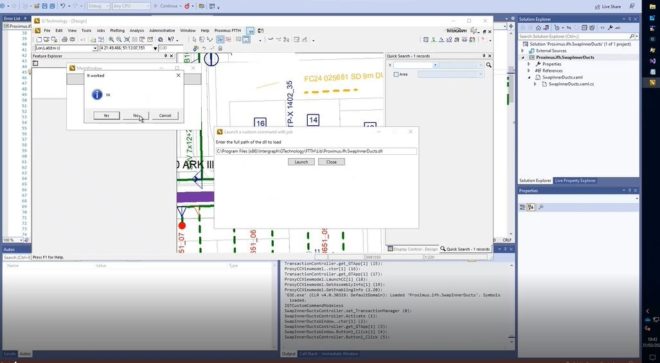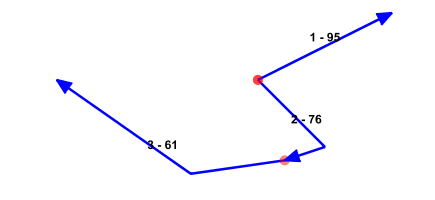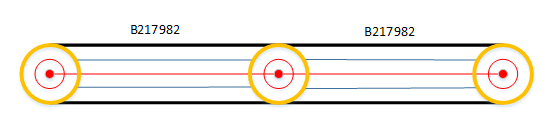Fiber Couplers are used to connect Fiber Inner Ducts in a Fiber Branch Enclosure. You can connect Fiber Inner Ducts using the Fiber Feature Editor by selecting the two Fiber Inner Ducts and choosing the ‘Couple’-icon :

This will connect the 2 selected Fiber Inner ducts using a Fiber Coupler. After coupling the Fiber Inner Ducts the picture looks like this :

The two selected Fiber Inner Ducts are now connected via a Fiber Coupler which you can see in Feature Explorer if you go to the connected features of one of the Fiber Inner Ducts :


Fiber Couplers are only allowed to be connected to Fiber Inner Ducts and they can only exist in the system when they have a connection. The following Fiber Couplers are invalid :
- Fiber Couplers with more then 2 connections
- Fiber Couplers with a single connection
- Fiber Couplers without a connection
- Fiber Couplers connected to other features then Fiber Inner Ducts
The following AdHoc-query will display all Fiber Couplers with invalid connections :
with T as
(
select 4300 g3e_fno
, a.g3e_fid
, 4301 g3e_cno
, 1 g3e_cid
, count(*) cnt
from gc_ne_connect a
inner join gc_ne_connect b on ( (b.node1_id = a.node1_id) or ( b.node2_id = a.node1_id) )
and b.g3e_fno != 4300
where a.g3e_fno = 4300
and a.node1_id != 0
and a.node2_id != 0
group by a.g3e_fid
UNION
select 4300 g3e_fno
, g3e_fid
, 4301 g3e_cno
, 1 g3e_cid
, 0 cnd
from gc_ne_connect
where g3e_fno = 4300
and node1_id = 0 and node2_id = 0
)select g3e_fno
, g3e_fid
, g3e_cno
, g3e_cid
, cnt from t
where cnt != 2
order by cnt desc
The result looks like this :

Hope this helps, Stephan