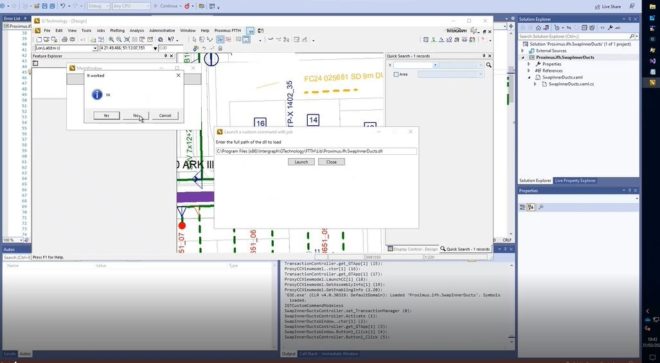
Shortening CustomCommand development time by using a proxy
One of the most time-consuming processes when developing with Hexagon G/Technology is creating custom commands. The usual development approach consists of the following iterative process: During testing,…
Invoking Oracle Spatial from a Custom Command
Consider a requirement where the centroid of a set of points needs to be retrieved within a custom command. This can be achieved using the ‘GTDataProvider.DataContext.Execute‘-method:
Rubberbanding in G/Technology
Whenever a user is digitizing a polygon, he expects feedback when moving the cursor before actually adding a point, the system should ‘rubberband’ the position under the…