Don’t use import-css directives when bundling
Consider the following code: This Controller method creates a bundle and includes a css-file located at ~/Content/base.css and then returns the view. The css file looks like…
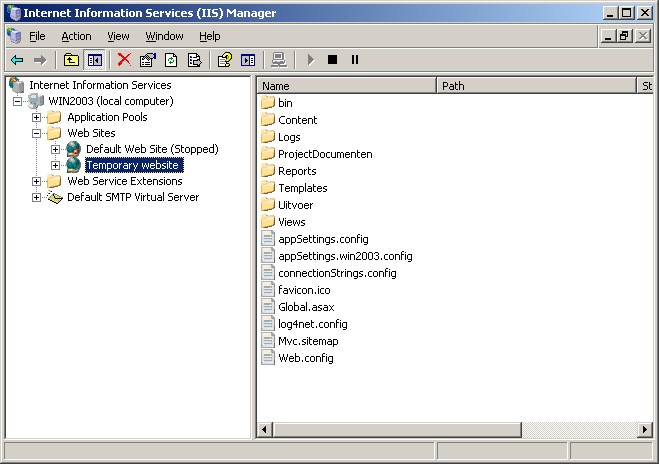
Using SSL during a certificate request
If you need to request a certificate to use for a website, you need to generate a certificate request resulting in a certreq.txt you need for buying…
Intergraph issues database will be public available
Intergraph has an internal database for keeping track of all kinds of software issues, if you file a Trouble- or Change Request, it will end up in…